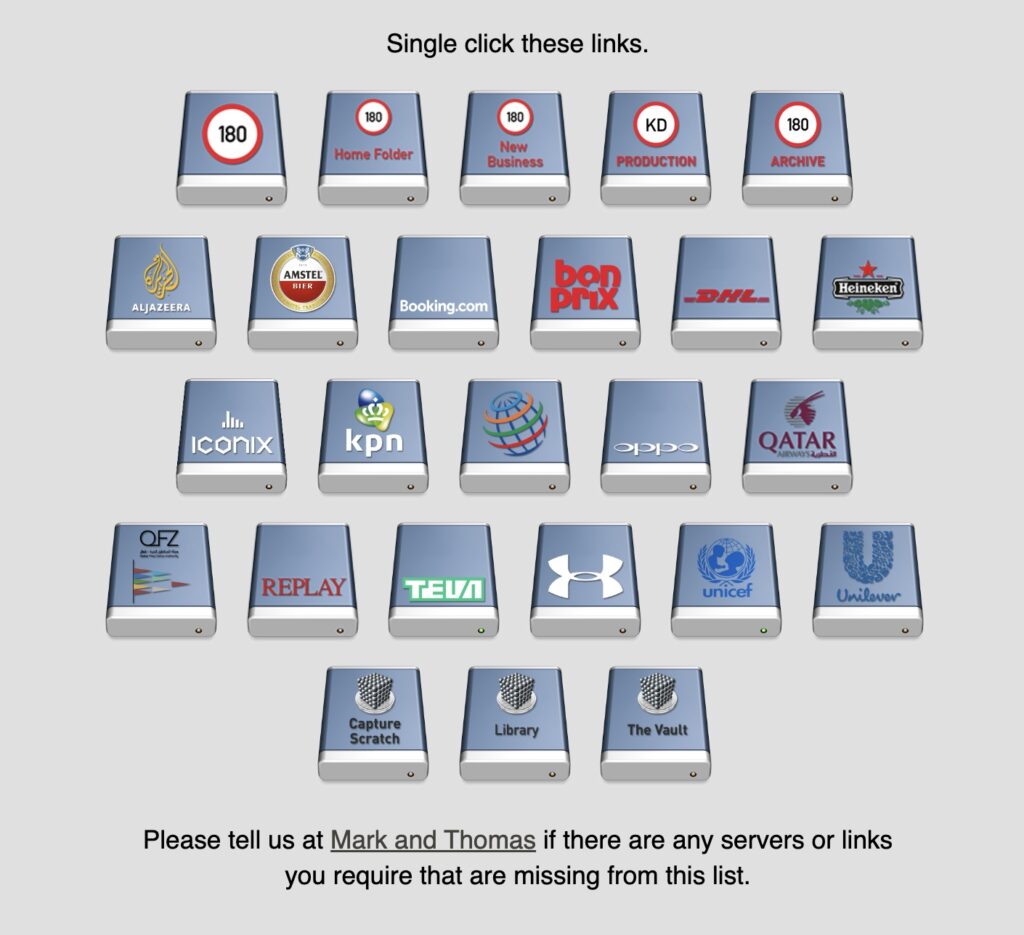So back in the good old days of macOS, when I ran a little Jamf at my old agency 180, you could launch an AFP link from web browser. So rather than populating ‘Connect to Server’ shortcuts or filling the dock or a folder with links, we added Jamf bookmark, embedded in Self Service for mounting all the network shares.
It was only three or four file servers as we had an old and new production server at the time, as well as AFP shares from our XSAN, And then moved links from production, supported storage to read-only archive on slower storage with no support contract. We could update links here and all staff could mount all shares from a single place; Self Service.
All the shares lived on VMDKs which mades archiving and moving entire clients much simpler.
We played with the CSS making rollover graphics for the icons; rollover got darker, disk icon changed, click glowed. Best one being when had Lays crisps, on rollover the icon crinkled like a plastic bag! 😉
I’m doing similar things these days with Jamf; config profiles to set browser homepage to a Microsoft SharePoint site that can be managed by local admins with all the OneDrive, SharePoint and news links they want,.
No one hand-codes CSS for fun though 😉